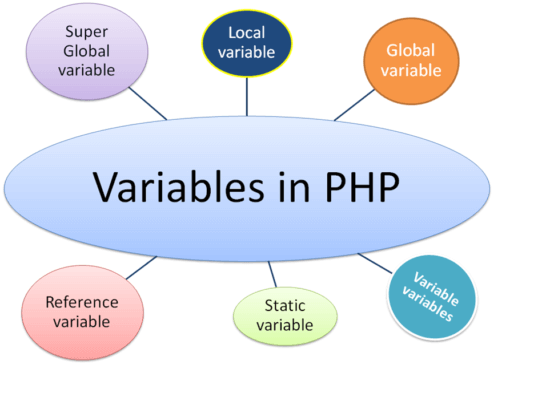Variables and constants are used in PHP to hold information that may be used and reused throughout a script. Different types of variables in PHP are used to store data that may change throughout the script’s execution, whereas constants are used to store data that will remain constant during the script’s execution.
- Variables:
Variables in PHP are denoted by a dollar symbol ($) followed by the variable name. Variable names must contain only letters, digits, and underscores and must begin with a letter or an underscore. Because PHP is a weakly typed language, the data type of a variable is decided by the value it is assigned.
Variables and constants in PHP
$name = "John"; // string
$age = 30; // integer
$is_student = true; // boolean- Variable scope:
Variables in PHP have a scope that governs where they may be read and utilized. In PHP, there are two types of scope: global and local. Local variables can only be accessible and used within the function or block of code in which they are defined, but global variables may be accessed and used everywhere in a script.
$global_variable = "I am a global variable";
function my_function() {
$local_variable = "I am a local variable";
echo $global_variable; // "I am a global variable"
}
my_function();
echo $local_variable; // Error: Undefined variable: local_variableVariable naming conventions: Camel is preferable. When you name your variables, it makes them easier to read and comprehend.
$firstName // good
$first_name // not recommendedSuperglobals: Superglobals are predefined variables in PHP that are available in all scopes and may be used to access information such as user input and server environment. $_GET, $_POST, $_REQUEST, $_SESSION, $_COOKIE, and $_SERVER are the most widely used superglobals.
echo $_SERVER['HTTP_USER_AGENT']; // Outputs the user agent of the client- Constants:
Constants are used in PHP to hold data that will not change throughout the execution of a script. Constants are defined with the define() function, which takes two parameters: the constant’s name and its value. Constant names must contain only letters, digits, and underscores and must begin with a letter or an underscore. Constants, unlike variables, are case-sensitive.
define("PI", 3.14);
echo PI; // Outputs 3.14
Constant name conventions: It is advised that you use uppercase letters and underscores when naming your constants so that they may be distinguished from variables.
define("PI", 3.14); // good
define("pi", 3.14); // not recommendedPredefined constants: PHP includes a collection of constants that offer information about the current PHP environment and version. These constants can be used to check for certain features and setups, as well as to develop code that is compatible with various PHP versions. PHP VERSION, PHP MAJOR VERSION, PHP MINOR VERSION, PHP RELEASE VERSION, PHP EXTRA VERSION, and PHP OS are some of the most widely used predefined constants.
echo PHP_VERSION; // Outputs the current version of PHP
Q&A
Q: What exactly is a variable?
A: A variable is a container for a value, which can be a number, a string, or any other sort of data. Variables are used to hold data that may be altered or updated as needed and can be utilized throughout a script or program. Variables in PHP are declared by using the “$” symbol followed by the variable’s name. For instance, $x = 10;
Q: What is a constant?
A: A constant is a value that cannot be modified once it is set. Constants are commonly used to hold data that will be utilized throughout a script or program, such as configuration settings or other non-changing constants. In PHP, constants are declared by using the “define()” function, followed by the constant’s name and value. For instance, define(“PI”, 3.14);
Q: How do you get at a variable?
A: A variable can be retrieved by referencing its name, followed by the “$” sign. For example, if you have a variable called $x with the value 10, you may retrieve its value in your script by using $x.
Q: How do you get at a constant?
A: A constant can be retrieved by using its name without the “$” sign. For example, if you have a constant called PI with the value 3.14, you may retrieve its value in your script by using PI.
Q: How do you get at a constant?
A: A constant can be retrieved by using its name without the “$” sign. For example, if you have a constant called PI with the value 3.14, you may retrieve its value in your script by using PI.
Q: Can a constant be modified?
A: No, once defined, a constant in PHP cannot be altered or reallocated. Changing the value of a constant will result in an error.
Q: Is it possible to utilize a variable as a constant?
A: A variable can be used in place of a constant, but it is not a true constant. It’s only a naming practice to prevent you from mistakenly changing the variable’s value.
Exercises:
- What is the difference between a variable and a constant?
- How do you declare a variable?
- How do you assign a value to a variable?
- How do you declare a constant?
- How do you assign a value to a constant?
- Can you change the value of a constant once it has been set?
- What is the naming convention for variables and constants?
- Can you use constants with arrays and objects?
Answers:
- a variable is a container that holds a value that can be changed, while a constant is a value that cannot be changed once it has been set.
- A variable is declared by starting with a dollar sign($) followed by the variable name. For example: $myVariable;
- A value is assigned to a variable using the assignment operator (=). For example: $myVariable = “Hello World”;
- A constant is declared using the define() function. For example: define(“MY_CONSTANT”, “Hello World”);
- A value is assigned to a constant using the define() function. For example: define(“MY_CONSTANT”, “Hello World”);
- No, the value of a constant cannot be changed once it has been set.
- Variable names must start with a letter or underscore, and only contain letters, numbers, and underscores. Constant names should be uppercase and use underscores to separate words.
- Yes, constants can be used with arrays and objects, but the value cannot be changed once set.